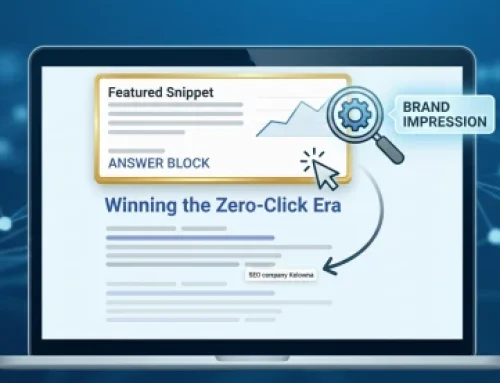In part 1 of this article, we introduced you to the concept of ranking higher in Google Maps. Part 2 provides the remaining tipes.
In part 1 of this article, we introduced you to the concept of ranking higher in Google Maps. Part 2 provides the remaining tipes.
Engaging With Customers Through Q&A
The Questions & Answers (Q&A) feature in your Google My Business (GMB) listing is a direct channel for interaction between your business and potential customers. This tool allows users to ask questions about your services, products, or any other inquiries they might have before deciding to visit or purchase. Engaging effectively with customers through Q&A not only boosts your reputation but also improves your Google Maps ranking by signaling to Google that you are an active and responsive business. Here’s how to make the most out of the Q&A feature:
Monitor and Respond Promptly
Regular monitoring of your GMB listing is crucial to catch and respond to questions as they come in. Quick responses demonstrate to customers that you value their queries and are attentive to their needs. This can significantly impact their perception of your business and their decision to engage with your services.
- Set Up Alerts: Ensure you have notifications enabled for new questions so you can respond in a timely manner.
- Provide Detailed Answers: When answering, give as much detail as possible. This not only helps the individual asking but also provides valuable information to others who might have similar questions.
- Preemptively Address Common Questions
Analyze what questions customers are most likely to ask and preemptively answer them in your Q&A section. This proactive approach can save time for both you and your customers and ensures that accurate information about your business is readily available.
Create a FAQ Section: Identify frequently asked questions about your business and post answers to these in the Q&A section. This could include your hours of operation, parking availability, special accommodations, or popular services.
Leverage Q&A for SEO
The Q&A feature can also be an indirect SEO tool. By incorporating relevant keywords into your answers (naturally and without spamming), you can improve your business’s visibility on Google Search and Maps.
- Use Relevant Keywords: Incorporate keywords that potential customers might use when searching for your products or services. For example, if you run a bakery, use terms like “gluten-free options” or “custom birthday cakes” when relevant.
- Highlight Unique Selling Points: Use the Q&A section to emphasize what makes your business stand out. Whether it’s your commitment to sustainability, your award-winning service, or your unique product line, make sure these highlights are woven into your answers.
Encourage Customer Engagement
Encourage your satisfied customers to answer questions as well. This not only lightens your workload but also shows prospective customers that you have a loyal and active customer base. Peer-to-peer interactions can be incredibly persuasive.
- Ask for Contributions: After a positive interaction or transaction, encourage happy customers to contribute to the Q&A section. This could be part of your follow-up communication or through signage at your location.
Handle Negative Questions Professionally
Not all questions or comments will be positive, but how you handle these can significantly impact your business’s image. Always respond professionally and offer to resolve any issues offline if necessary.
- Stay Professional and Positive: Even in the face of criticism, maintain a professional demeanor. Offer solutions and invite the customer to contact you directly to resolve the issue.
Update Your Answers
Business details and services can change, so it’s important to regularly review and update your responses in the Q&A section to ensure they remain accurate and helpful.
Engaging with customers through the Q&A feature is a powerful way to improve your Google Maps ranking while building trust and loyalty among your customer base. By being proactive, responsive, and thoughtful in your engagement, you can turn this feature into a significant asset for your business.
Monitoring and Adjusting Your Strategy
In the dynamic landscape of local SEO and Google Maps rankings, the only constant is change. As search algorithms evolve and consumer behaviors shift, businesses must remain vigilant, regularly monitoring their performance and adjusting their strategies accordingly. This ongoing process ensures that your efforts to rank higher in Google Maps continue to be effective, keeping you ahead of competitors and visible to potential customers. Here’s how to effectively monitor and adjust your local SEO and Google Maps strategy:
Track Your Google Maps Ranking
Regularly checking where your business appears in Google Maps search results for relevant keywords is crucial. Note fluctuations in ranking and investigate potential causes, such as changes in Google’s algorithm, increased competition, or updates in your business information.
- Use Tracking Tools: Consider using SEO and ranking tracking tools that offer local search monitoring. These tools can provide insights into your Google Maps and search engine rankings over time.
- Analyze Competitor Movements: Keep an eye on how your competitors are performing in Google Maps. Notice any changes in their listings that might be contributing to their ranking improvements, such as new photos, additional reviews, or updated business information.
Evaluate Your Google My Business Insights
Google My Business provides valuable insights into how customers find your listing on Search and Maps, and what actions they take. Regularly review this data to understand customer behavior and adjust your strategy accordingly.
- Check Customer Interactions: Look at metrics such as how many times customers called your business directly from the listing, requested directions, or clicked through to your website. These actions can indicate the effectiveness of your listing.
- Review Search Queries: GMB Insights shows you the search queries people are using to find your business. This information can help you refine your business description, posts, and responses to include relevant keywords and topics.
Solicit and Analyze Customer Feedback
Feedback from customers, whether through reviews, direct messages, or social media, can provide actionable insights into what’s working and what needs improvement.
- Encourage Reviews: Regularly encourage satisfied customers to leave reviews. Not only do positive reviews improve your rankings, but they also offer honest feedback about your products or services.
- Monitor Review Trends: Look for common themes in reviews, both positive and negative. This can highlight areas of strength to promote further and pinpoint areas for improvement.
Experiment with New Features and Content
Google frequently updates its platforms to include new features, such as Google Posts, Q&A, and more. Experiment with these features to see what resonates with your audience and what drives engagement.
- Stay Informed on Updates: Keep up with the latest Google My Business features and updates. Testing new features can give you a competitive edge and reveal new ways to engage with your audience.
- Refresh Your Content: Regularly update your photos, offers, posts, and business information to keep your listing engaging and relevant. Fresh content can attract more views and interactions from potential customers.
Adjust Based on Performance and Feedback
Use the insights gathered from monitoring to refine your strategy. This might involve focusing more on certain types of content, changing your keyword strategy, or putting more effort into areas like review management or local backlinks.
- Set Clear Goals: Define what success looks like for your Google Maps ranking efforts, whether it’s increased foot traffic, more phone calls, or higher visibility for certain search terms.
- Be Agile: Be prepared to pivot your strategy based on what the data is telling you. SEO and local search are ever-evolving fields, and flexibility can be a key asset.
By continuously monitoring your performance and being willing to adjust your strategy, you can maintain and improve your Google Maps ranking over time. This proactive approach not only keeps you competitive but also ensures that your business remains at the forefront of potential customers’ minds when they’re searching for relevant products or services.
Conclusion: Putting it All Together
Ranking higher on Google Maps is a continuous effort that pays off by bringing more customers directly to your doorstep. By understanding the factors that influence rankings and optimizing your Google My Business listing, improving your local SEO, and engaging with customers, you’re setting your business up for success in the digital marketplace.
Let’s Work Together
TELL US MORE ABOUT YOUR PROJECT
Let us help you get your website found. Or, if you simply have a few questions, then fill out the form below and we will get back to you.