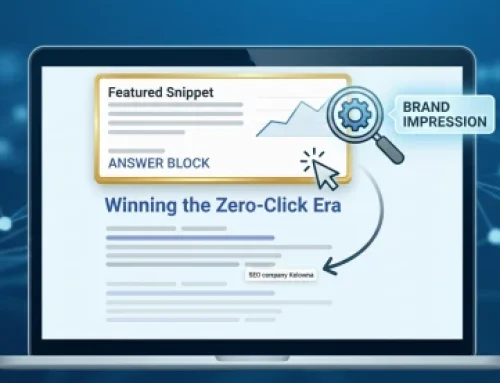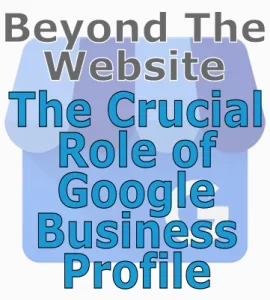 In the competitive Okanagan market, having a beautiful website is a great start, but it is no longer enough. For local businesses, the battle for customers is often won or lost before a potential client even clicks on your site. It is won on the Google search results page itself. This is where your Google Business Profile (GBP) becomes the most valuable tool in your Digital Marketing Kelowna arsenal. Think of your website as your destination store, but your GBP is your vibrant, eye-catching digital storefront on the busiest street in the world – Google Search and Maps. This guide will be a deep dive into how you can transform your profile from a simple listing into a powerful customer acquisition machine.
In the competitive Okanagan market, having a beautiful website is a great start, but it is no longer enough. For local businesses, the battle for customers is often won or lost before a potential client even clicks on your site. It is won on the Google search results page itself. This is where your Google Business Profile (GBP) becomes the most valuable tool in your Digital Marketing Kelowna arsenal. Think of your website as your destination store, but your GBP is your vibrant, eye-catching digital storefront on the busiest street in the world – Google Search and Maps. This guide will be a deep dive into how you can transform your profile from a simple listing into a powerful customer acquisition machine.
The Core Connection: GBP and Your SEO
Many business owners view their Google Business Profile as a static listing—set it and forget it. This is a significant missed opportunity. Google’s primary goal is to provide searchers with the most accurate, relevant, and trustworthy results. A frequently updated and feature-rich GBP sends powerful signals to Google that your business is active, legitimate, and deeply engaged with its local community.
An optimized GBP directly impacts your local search ranking. When someone in the Okanagan searches for “sushi near me” or “plumber in Rutland,” Google displays the “Local Pack” or “Map Pack” at the top of the results. Securing a spot here provides incredible visibility, and a well-managed GBP is a critical factor in earning that placement. This is why any comprehensive SEO Services Kelowna strategy must have GBP optimization at its very core. It is not an add-on; it is the foundation of local search success.
Maximizing Your GBP Features: A Step-by-Step Guide
To truly leverage your profile, you need to treat it like a dynamic mini website. Here is how to maximize its most impactful features.
1. Defining Your Territory: Local Service-Area Updates
This feature is essential for businesses that travel to their customers, such as plumbers, electricians, mobile mechanics, or cleaning services. Instead of showing a single address, you can show Google the specific regions you serve.
- Step 1: Log in to your Google Business Profile Manager.
- Step 2: On the left-hand menu, click on the “Info” tab.
- Step 3: Find the address section. If you don’t serve customers at your business address, click the pencil icon and then select “Clear address.”
- Step 4: In the “Service areas” section just below, click the pencil icon.
- Step 5: Enter the cities, postal codes, or general areas you serve. Be specific. For example, you could add “Kelowna,” “West Kelowna,” “Lake Country,” and “Peachland.” This tells Google exactly where to show your business when a potential customer is searching from those locations.
2. Showcasing Your Offerings: The “Products” and “Services” Sections
These tabs allow you to detail exactly what you sell, preventing customers from having to hunt for information on your website.
- The “Services” Section (For service-based businesses):
- Step 1: Navigate to the “Services” tab in your GBP Manager.
- Step 2: Google may suggest services based on your business category. You can accept these or add your own custom services.
- Step 3: For each service, click to edit and add a full description (up to 1,000 characters) and the price. Use keywords naturally in your description. For example, instead of just “Lawn Care,” use “Weekly Residential Lawn Mowing and Maintenance in Kelowna.”
- The “Products” Section (For businesses selling physical items):
- Step 1: Navigate to the “Products” tab.
- Step 2: Click “Add product.”
- Step 3: Upload a high-quality photo of the product.
- Step 4: Add a product name, create or select a category (e.g., “Red Wines,” “Summer Dresses”), and set a price or price range.
- Step 5: Write a keyword-rich description. A local winery, for example, could detail the tasting notes and Okanagan heritage of its latest Merlot.
3. Staying Fresh: Posting for Local Events and Updates
Google Posts are like mini-blog posts or social media updates that appear directly on your profile. They are perfect for announcements, promotions, and local events. They show customers (and Google) that your business is active.
- Example Scenario: You have a booth at the Kelowna Farmer’s and Crafter’s Market.
- Step 1: In your GBP Manager, click on “Posts” or “Add update.”
- Step 2: Choose the “Event” post type.
- Step 3: Create a compelling title, such as: “Find Our Booth at the Kelowna Farmer’s Market This Saturday!”
- Step 4: Set the start and end dates and times for the event.
- Step 5: Upload a vibrant photo of your booth, your products, or the market itself.
- Step 6: Add a description with more details. Mention what you will be selling or any market-exclusive specials.
- Step 7: Add a Call-to-Action (CTA) button. You could use “Learn More” and link to your website, or “Call” to have them contact you directly.
Regularly using these features – along with encouraging and responding to reviews, uploading new photos, and using the Q&A section – transforms your GBP from a passive listing into an active, lead-generating powerhouse that is central to your success in the Kelowna market.
Frequently Asked Questions
Your website is your owned digital property – a comprehensive resource for everything about your business. Your Google Business Profile is your listing in Google’s directory (Search and Maps). It is often the first point of contact for customers and is designed for quick, essential information like hours, location, and reviews.
Yes, creating and managing your Google Business Profile is completely free. It is one of the most powerful free marketing tools available to local businesses.
Consistency is key. Aim for at least one new post per week to keep your profile looking fresh and active. For promotions, events, or business updates, you should post as they happen.
Absolutely. This is exactly what the service-area feature is for. You can hide your physical address (if it is your home, for example) and instead show Google the specific towns and municipalities you serve, ensuring you appear in local searches in those areas.
Some changes, especially major ones like a change of address or business name, may go into a pending review status. Google does this to ensure accuracy and prevent fraudulent edits. Most minor updates, like a new post or photo, typically appear within minutes.
Let’s Work Together
TELL US MORE ABOUT YOUR PROJECT
Let us help you get your website found. Or, if you simply have a few questions, then fill out the form below and we will get back to you.